Getting Started With Keycloak
For me, usually the fastest way to getting started with any big software -
server side software, with other components (backend, proxy etc) is using
docker and/
docker-compose.
Keycloak’s basic setup would be a Keycloak server with a database. It supports many databases actually.
The quickest way to get started with Keycloak would be to run Keycloak with
H2 database, like this using docker
$ docker run -d --name keycloak -p 8080:8080 -e KEYCLOAK_USER=admin -e KEYCLOAK_PASSWORD=admin jboss/keycloak
It will take a few seconds or a minute to bootup. Check the logs using this
$ docker logs -f keycloak
Look for the log saying this
Admin console listening on http://127.0.0.1:9990
Now you should be able to go to your browser and go to the link http://localhost:8080
It will take you to http://localhost:8080/auth
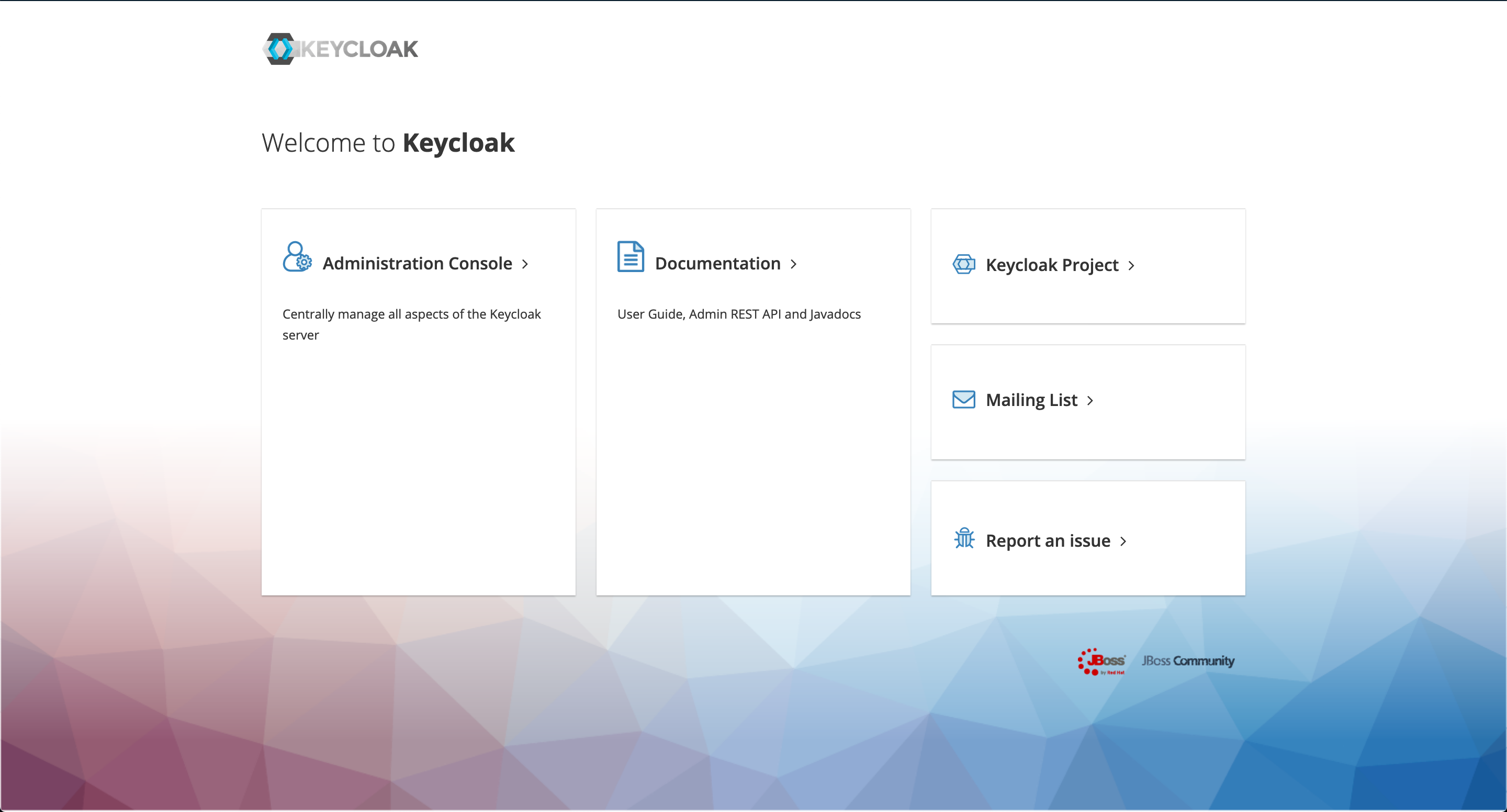
Click on the Administration Console and type in the Admin username and
password that you passed while running the docker container. I used admin
and admin as the credentials
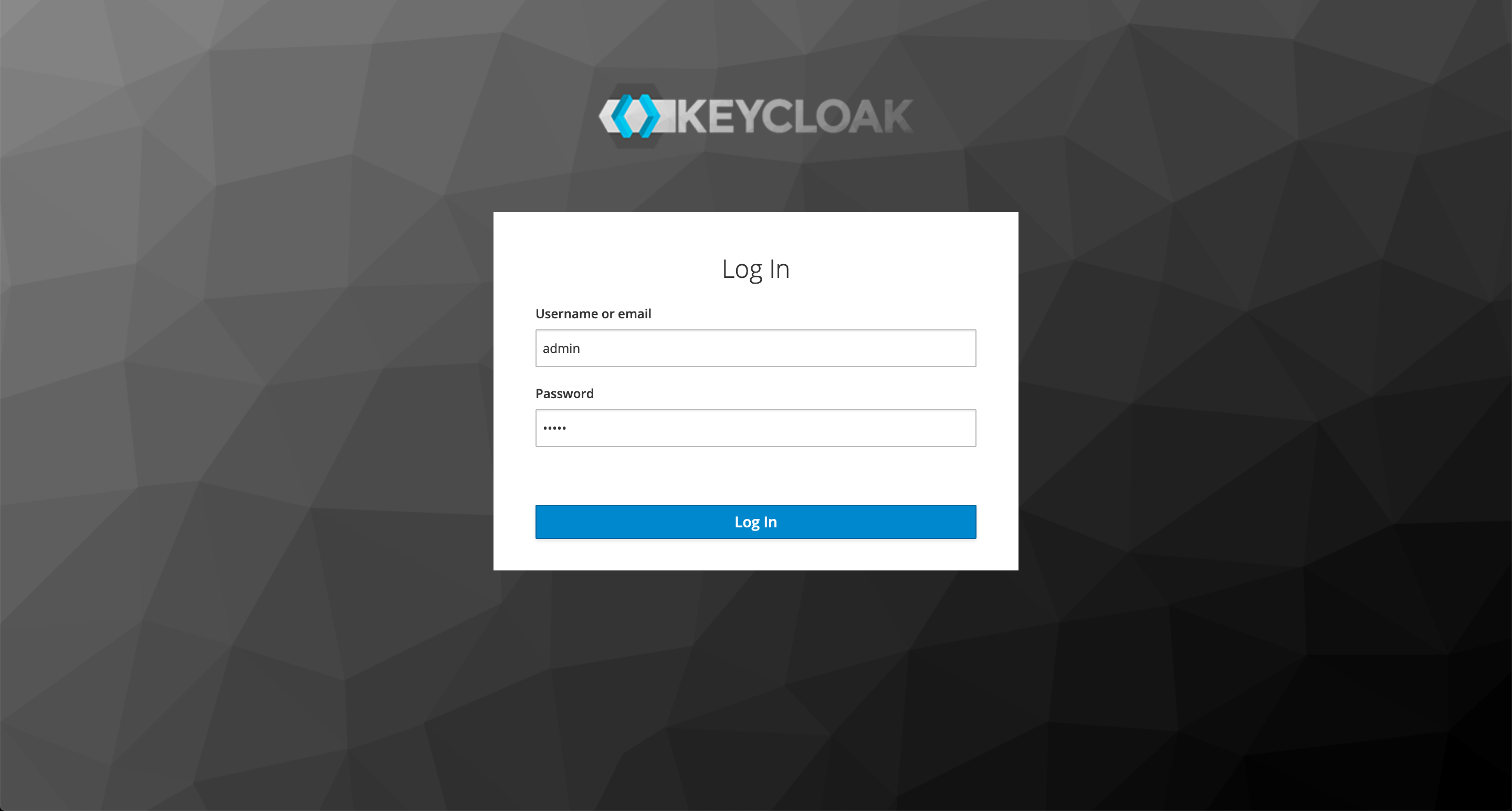
After logging in, you will see the Admin Console like this
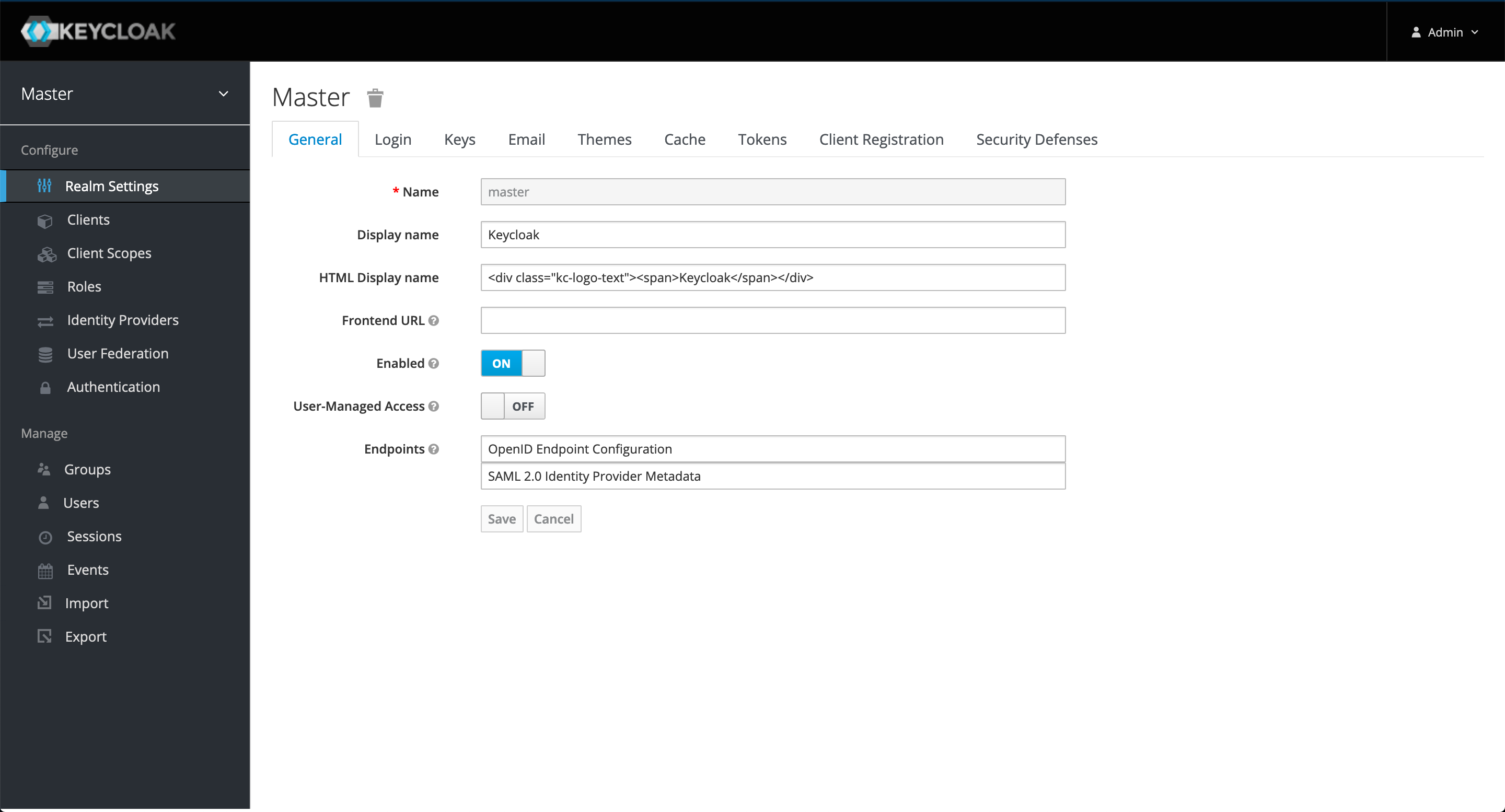
You can look around, discover things, and get curious now :) I’ll write more about using Keycloak in the upcoming articles and maybe even do YouTube videos to assist the blog content or as video alternatives :)
You can comment on the post with your questions and thoughts :)