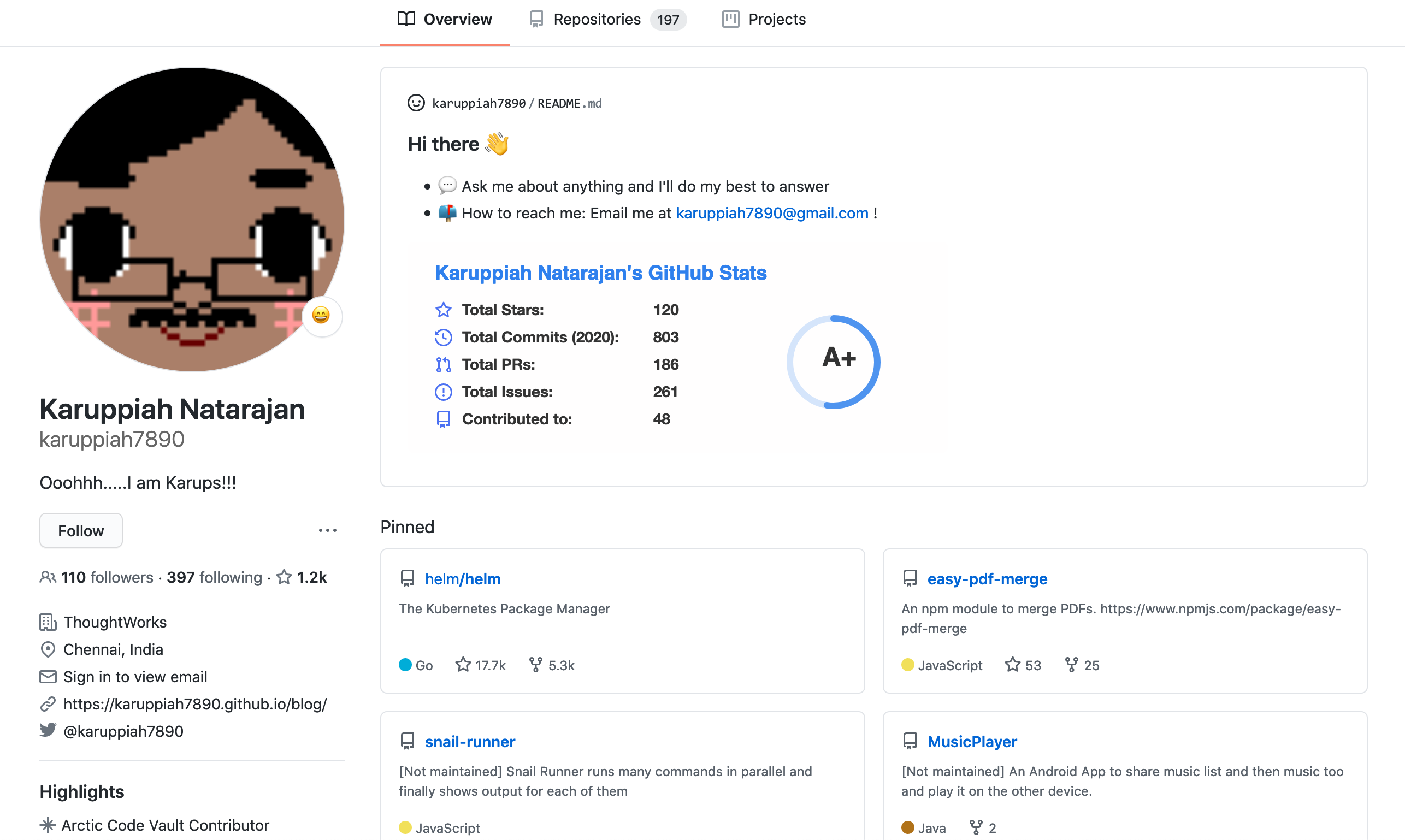Github Profile Readme
Recently I was lurking on the Internet. I stumbled upon this user profile on GitHub
https://github.com/GOVINDDIXIT
Govind’s profile looked so cool! Below is a screenshot of the same
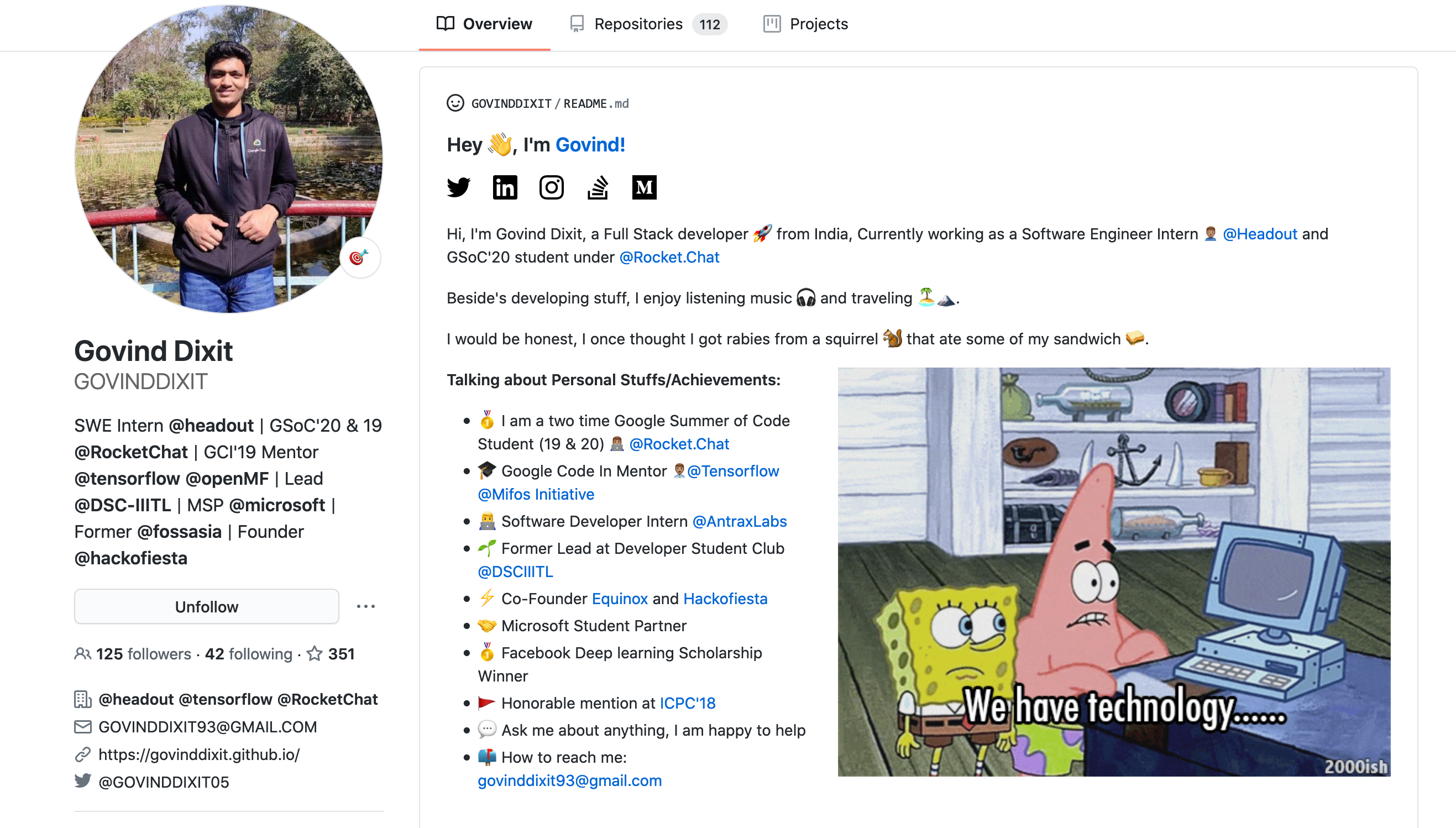
That’s just a part of it! There was a lot of information in the profile. After seeing this, I was searching on the Internet to find some docs on how to do this. Weirdly I couldn’t find any official GitHub docs on how to add readme to a user profile. I got to know it’s a readme because I could see it on the top of the profile information
I finally realized I could click on the top left on this readme, at the username, which was a link that lead me to the repo containing this readme. I was initially looking for this readme related stuff in my GitHub user settings 😅 only to realize the information lies in a repo.
Anyways, I realized that this repo was named with the user’s username. It was a bit unique
https://github.com/GOVINDDIXIT/GOVINDDIXIT
I also read through the source code (raw version) of the readme
markdown in this repo over
here.
I found out how those fancy things on the readme show up :)
Especially the GitHub Stats.
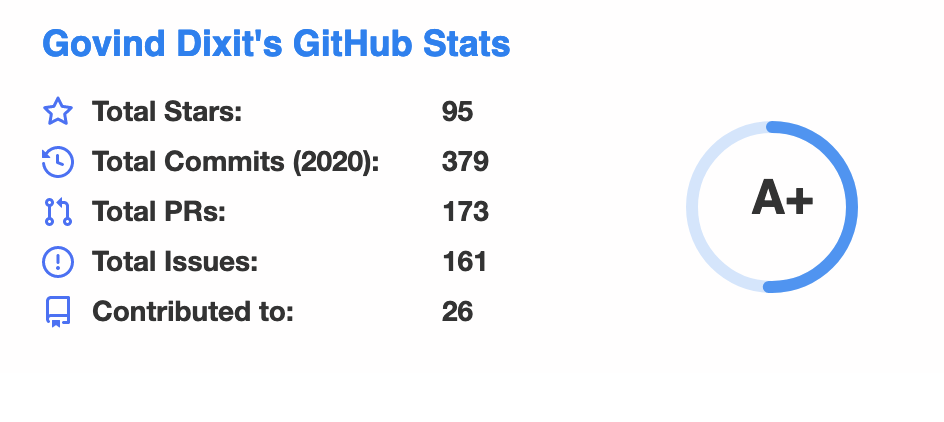
I did this because, weirdly, clicking on the stats image on the readme preview, lead to some different link. I think it’s GitHub’s link for image resources. Later I found out that it was infact working with the below link when I checked the readme source code
https://github-readme-stats.vercel.app/api?username=GOVINDDIXIT&show_icons=true&hide_border=true
I changed some of those query parameter values to see how it worked,
and then just changed username field to my username karuppiah7890
https://github-readme-stats.vercel.app/api?username=karuppiah7890&show_icons=true&hide_border=true
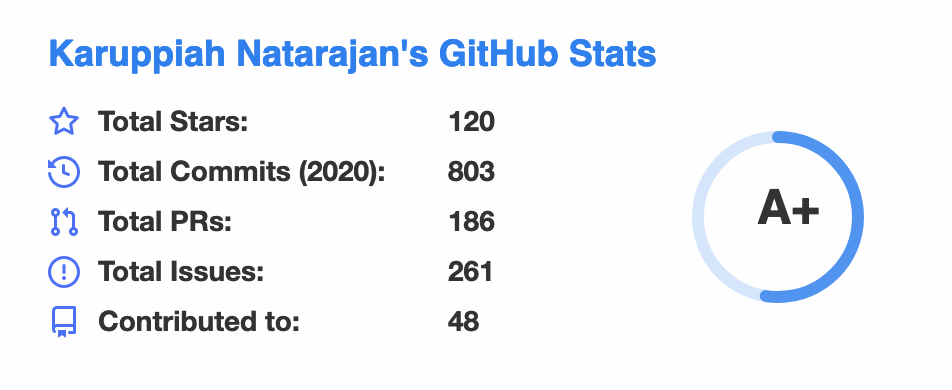
Since it was good enough, I didn’t dig more into it, to see other options or how it worked etc 😅
So I went on to create my own readme at
https://github.com/karuppiah7890/karuppiah7890
This is how it will look when you create the repo
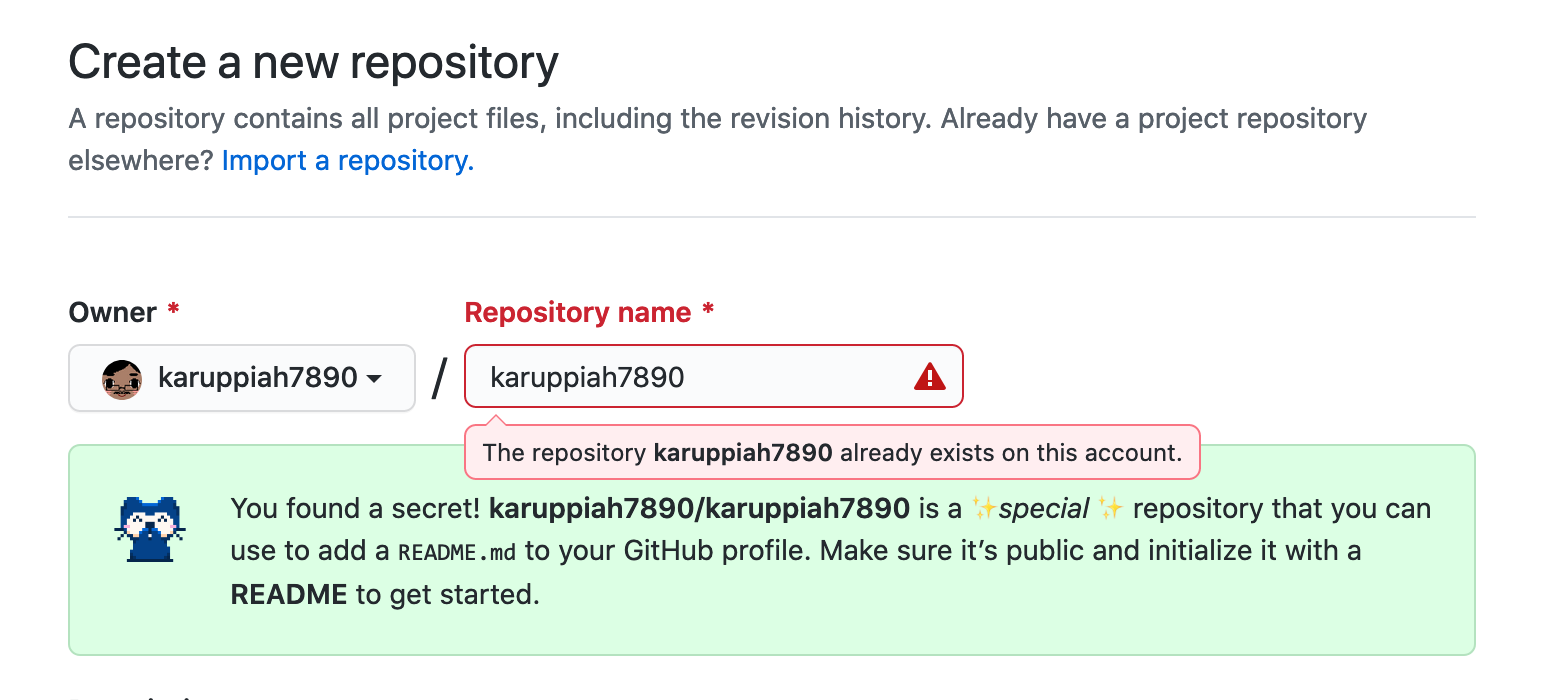
Since I already created the repo and then took the screenshot, it shows a warning that I already have the repo 😂 Anyways, you can see how GitHub says it’s a secret and that you found it. It also tells you that it’s a special repo :D
I guess this is GitHub way of hiding easter eggs in it’s platform ;)
Go ahead and create your readme for your profile! :D
About the GitHub stats, you can check out more over here
https://github-readme-stats.vercel.app
It leads you to this repo - https://github.com/anuraghazra/github-readme-stats
You can also check the github-readme-stats creator’s
readme here
https://github.com/anuraghazra
Have fun creating your readme! Put down your GitHub profile links in comments to show off your readme :)
Mine is here :D
https://github.com/karuppiah7890