Testcontainers Part 1: An Introduction to a new way of integration testing
Note: This post does not cover code examples for Testcontainers. That will be part of part 2.
TLDR
Sometimes you have some external components in your system - like a data store or cache or message queue and similar. Some examples of external components are - Postgres, Redis, Kafka, RabbitMQ.
You might be writing and running integration tests against actual components to ensure the integration works. To run these actual components - you could do it in many ways. And you would have to ensure that you can run them in your local machine and in your Continuous Integration (CI) pipeline too, in case you have CI.
Testcontainers is a library available in many languages to run Docker containers easily in a programmatic manner so that your integration tests can run the components in Docker containers and use them while running the test. It has it’s pros and cons. Read more to understand better :)
Longer Version
Before we get into the topic of Testcontainers, let’s first understand the requirement we have. The requirement is -
“I have one or more integration tests that needs actual external components to be running. The integration test(s) need to connect to them and test if the code works, test if the integration with the external component works.”
A classic example is, integration tests with a database. In our project we have written integration tests with Postgres database. We have also written integration tests with Kafka.
Now, how would you go about this? I’m sure a lot of people have already solved this problem in their projects. It’s a pretty classic problem.
Let me tell one of the ways that I have seen and worked with. This was integration tests with Postgres Database in a Ruby on Rails project.
What we did was - in our local machine we had a Postgres Server running. It used to have two databases - one for the actual web application to run, another database called the test database to run the integration tests. I think this is a pretty classic method.
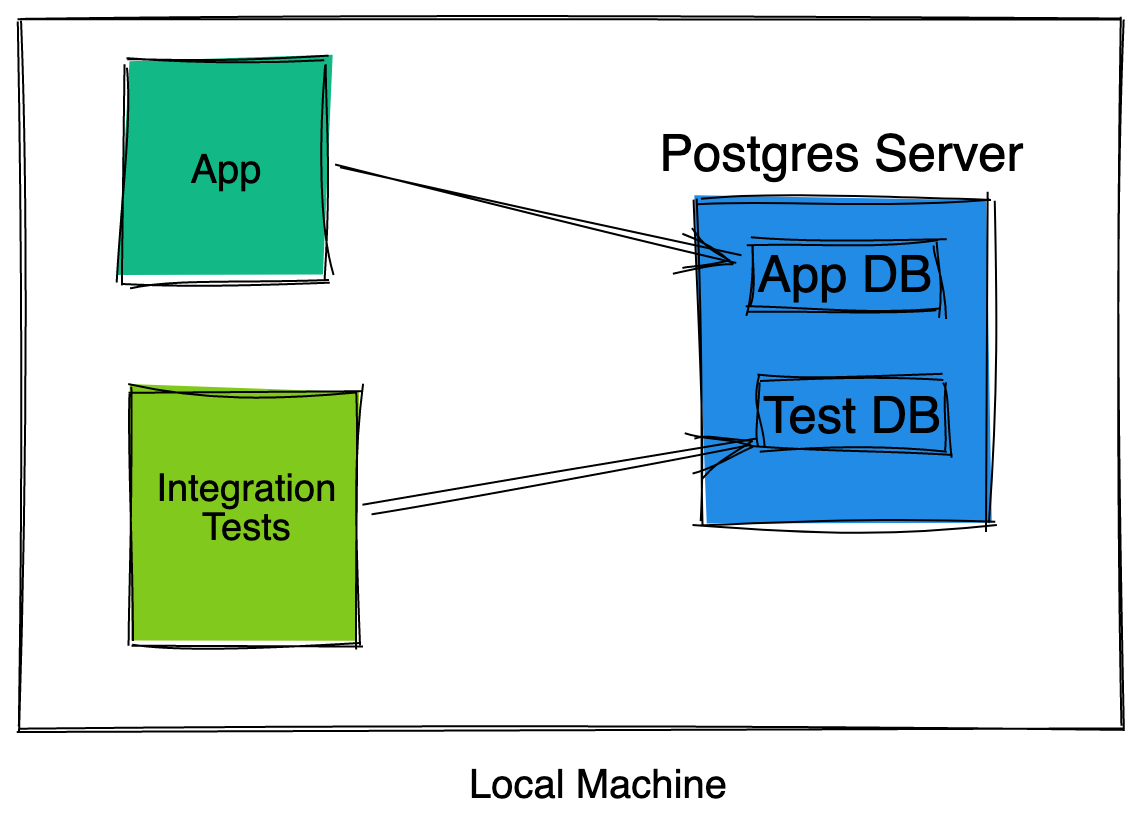
So, that’s one way - have the actual external component running in your local. The integration tests run against some sort of test area / namespace and you are good to go.
Now, we spoke about how to run an external component and run integration test with it in our local machine. What about Continuous Integration (CI) pipeline? If you have one that is. I would recommend you to have a CI pipeline! :)
One way that I can think of is - again implement a solution similar to what we do in our local machine. I mean, why not?
I’m sure there must be some sort of development environment, kind of like a play ground for you to deploy your applications and run and test them. It would need the same external component. So you could use that 🤷♂️
Let’s take one example for this. Let’s say the external component is a Postgres database. You can create a test database in the development environment Postgres Server. You can point your integration tests to run against this test database using application configuration. As simple as that, right? I like this solution actually. It’s similar to the solution we use in our local machine, looks pretty simple and straight forward.
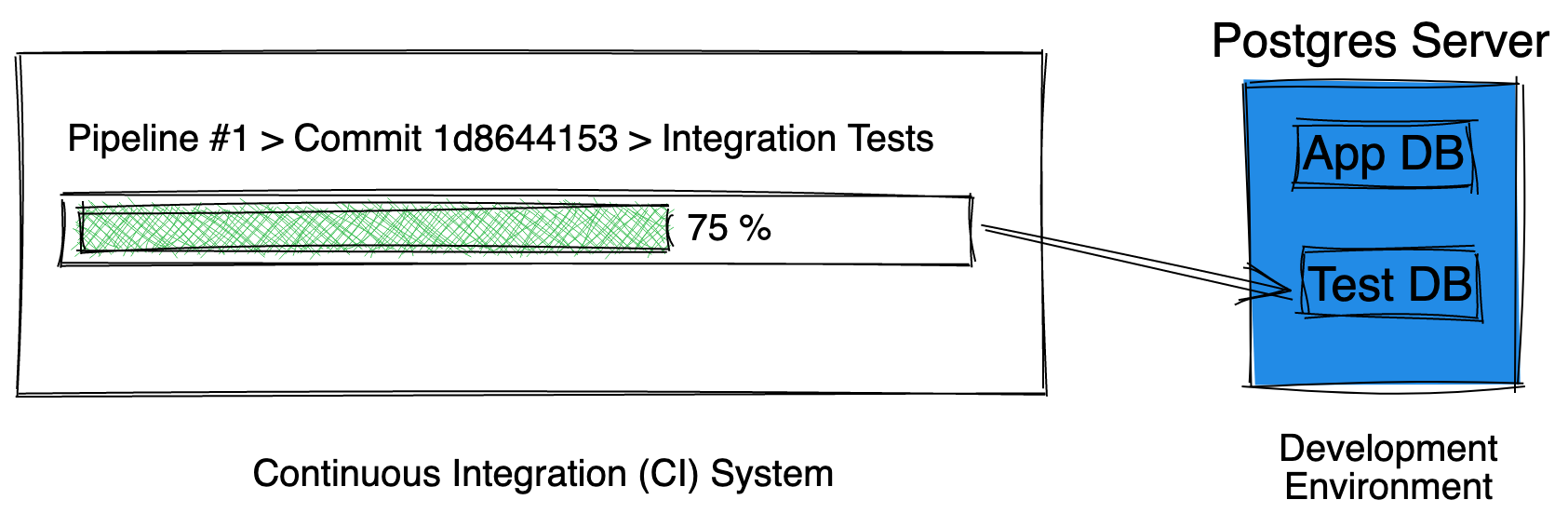
If that seems like a simple and plausible solution and you are probably already using it and are happy with it. I think you can just move on to a different blog post :) :p I’m serious. Things are going to get a bit complicated from here. There’s going to be lot of brainstorming, thinking out loud and raw ideas. Many may seem pretty complicated 😅
Now, if you are curious to know more and also other ways to run integration tests, you can read on. ;)
There’s one gotcha in the above solution. Sometimes Continuous Integration (CI) systems run multiple pipelines for multiple commits at the same time - for various reasons. If that’s possible in your case, you need to understand that the test database is shared by the integration tests and are probably running in parallel in different pipelines. You just need to ensure that there are no problems because of this.
I can think of one problem - if the integration test data is static, then it’s possible that the tests running in parallel might try to put the same data in the test database. For example if there are any unique value constraints in the table, that’s going to have failures in a perfectly fine scenario with correct code and test code. All just because of the test infrastructure setup.
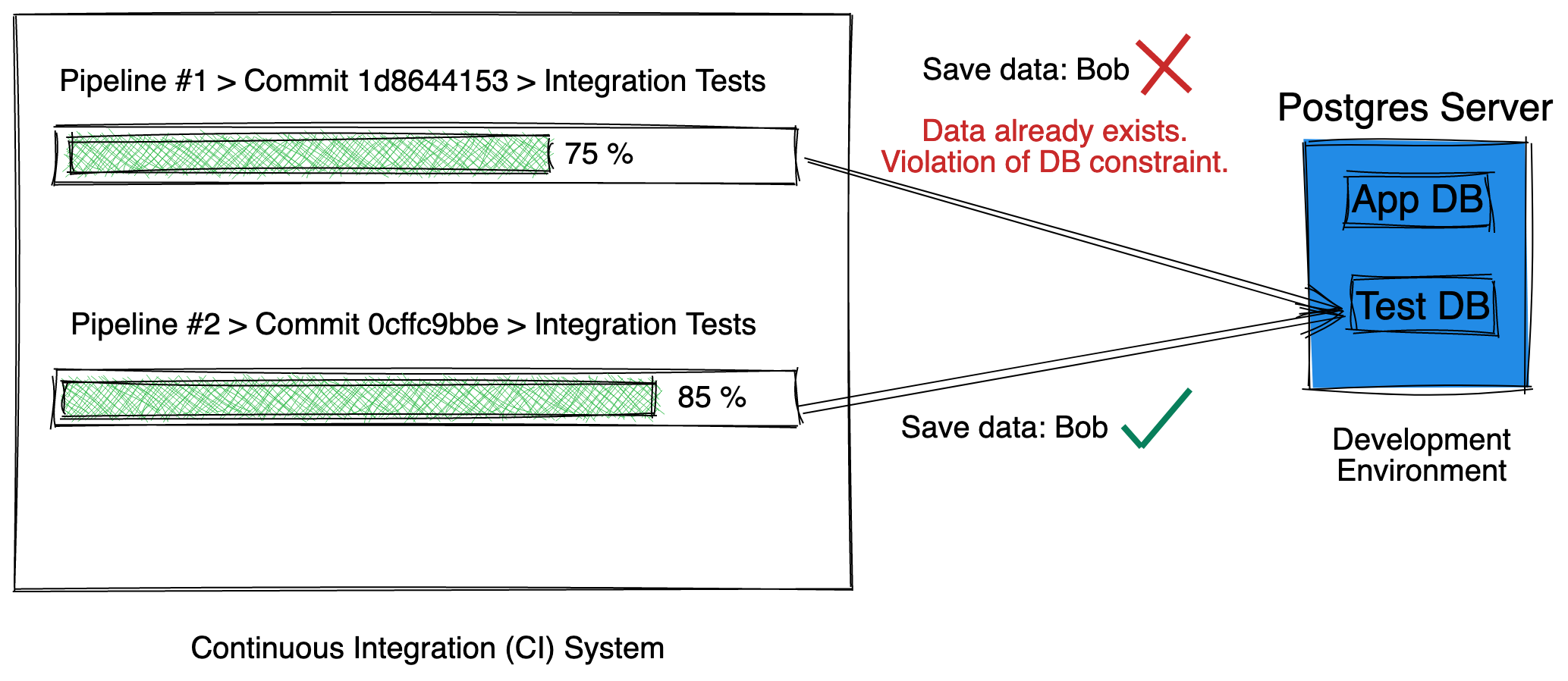
This was just one example and that too with Postgres database. There could be other issues too, and your external component could be anything. The issues that can pop up depends on the external component and it’s working and how you have written your integration tests. So, it’s possible that you may or may not have such kind of problems.
The simplest solution I can think of is - avoid running multiple CI pipelines in parallel for different commits :P If that looks like a very hacky or a very restrictive solution - asking to run only one CI pipeline at a time, read on :)
One thing that you can do to avoid such kind of problems is - write integration tests in such a way that even if multiple integration tests run in parallel against the same shared test database, there won’t be any problems. For example by using some random test data, doing proper cleanups etc to avoid any sort of clashing problems.
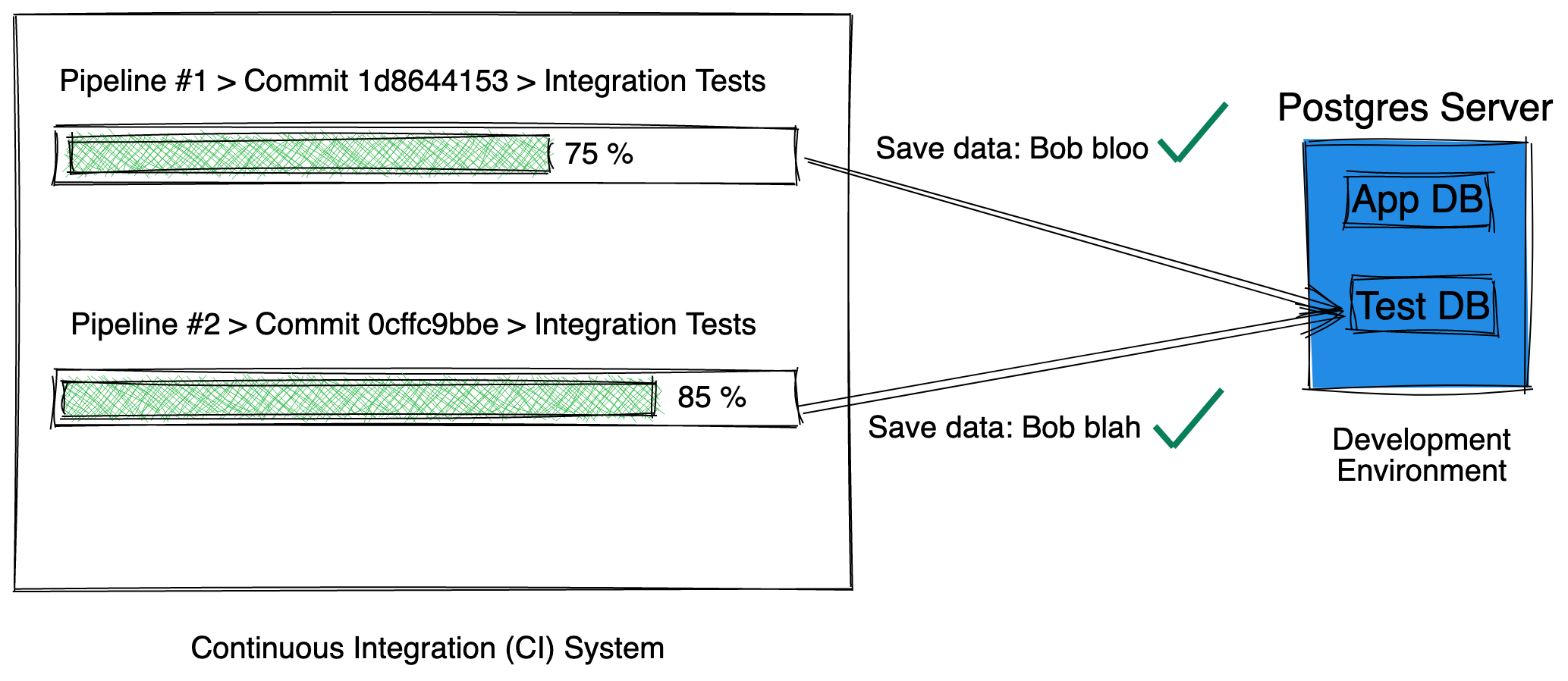
You can think of a similar solution in case you are using a different external component and not a database like Postgres. You can write integration tests based on the attributes of your specific external component in case you have clashing problems similar to the ones we just spoke about.
Another thing you can do is, you can create a temporary test database with a random name every time the pipeline runs. The tests can run against that. If there are multiple tests running in parallel, then there will be multiple temporary tests databases in the Postgres Server. After the pipeline runs, you can delete the temporary test database.
You might have to do some scripting in your CI pipeline configuration for this kind of solution. With this kind of solution, you won’t have to worry about how you have written your integration tests and think if there would be problems if many of them run in parallel against shared test database - as we have avoided using shared test database by providing dedicated temporary test database for each integration test.
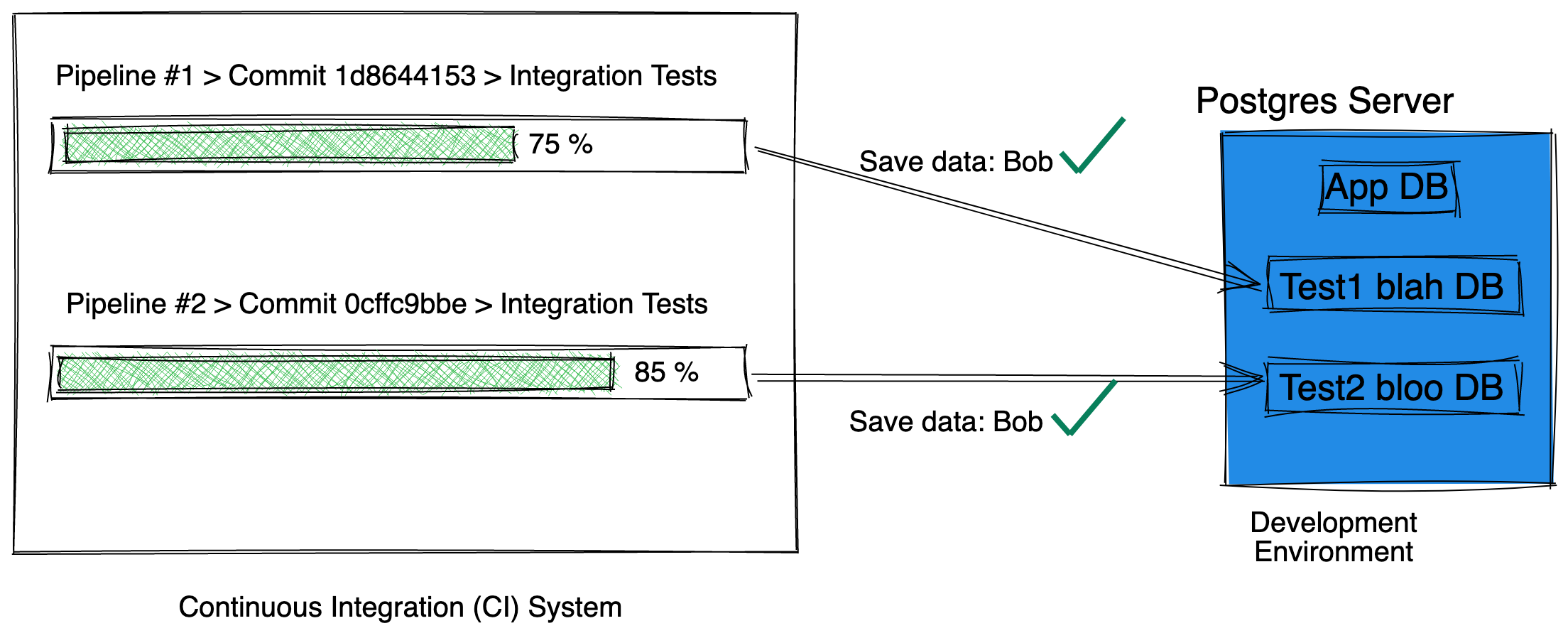
Again, you can think of a similar solution in case you are using a different external component, to create a temporary test area for the integration tests. And you need to do this only if you have any sort of clashing problems or else you can just chill ;)
Yet another thing you can do is get help from your CI system ;) I know a CI system that have a cool feature to help you with this exact requirement. The GitLab CI/CD system has a feature called “Services” which can be used to run any application using a Docker image. So, in case of your integration tests, you can first run the external component with the help of GitLab CI and then you can run your integration tests. You can find more information about Services in the GitLab CI Services Examples Doc and What is a Service Doc
Check if your CI system can also help you with a similar feature. I also know some CI systems support plugins, for example Jenkins supports plugins. Check if a plugin can help you with this requirement.
Such a solution also means that your CI should supports such a feature in some way or the other. Usually such features use something like Docker to help you run the external component. Maybe it can also be run with a VM too. It really depends on the feature. But VMs could be an overkill and might take time to spin up too. But there are some modern day virtualization options which can be pretty good. For example I have heard a lot of good things about firecracker.
Such a CI feature means that you can get your external component on-demand. Usually that’s how it is. If it’s not on-demand, it’s no different from running an always running external component. In GitLab CI services feature, service is about running a component on-demand using Docker containers. It also means that you need to have a Docker engine and have support for that in your CI system for Docker integration probably. At least that’s how it is in GitLab CI.
I usually think of Docker when it comes to on-demand components. On-demand VMs might be an overkill depending on the situation, but it’s not impossible to do it. If your situation demands on-demand VMs over on-demand containers, sure, go ahead.
Also, on-demand components reminds me of serverless architecture / serverless functions. Since it’s on-demand, you might not be running your components all the time - which might save you some cost in terms of infrastructure. ;) But if you think about it, you could also share your app and test infrastructure, for example have test DB in the Postgres Server that has the application DB for your development environment. It all depends on your situation. Maybe you can’t share infrastructure for your application and test, then it might be an extra cost if you are always running test infrastructure. So that’s an angle to look at too - cost of resources for your test infrastructure setup. Some companies maybe able to shell out money for infrastructure than break their heads at solving such problems with code and scripts or extra technologies like Docker 🤷♂️
On-demand components also means that your component is going to take some time to start up and run. Your tests need to wait for that to happen. If you have an always running component, your tests won’t have any sort of wait time. That’s also something to note. This wait time really depends on the component and what you are using to run the component (Containers, VM etc)
Now that we have spoken about so many different ways, let’s also talk about one more way before we go into the Testcontainers topic.
If your CI system does not provide any sort of built in Docker integration or any other feature to run on-demand components, you can still use Docker or even VM if that’s what you need, and run on-demand components. How? We are going to try to replicate what GitLab CI’s services feature might be doing. I’ll show an example with Docker. You can follow a similar strategy for VMs.
You would have some sort of command to run tests in your CI configuration
$ command-to-run-test
What you can do is, use Docker to run containers before the test command and stop the container once you are done
$ run-docker-container-script
$ command-to-run-test
$ stop-docker-container-script
One thing to note is, you might have to take care of networking between your containers and tests. If your tests are also running in Docker container, you can link your test Docker container and external component Docker by putting them in the same network. This is what GitLab CI Services feature does, I believe.
If your tests are not running in Docker container, you might have to expose ports from your Docker container to the host machine. In this case, if multiple pipelines are running Docker containers in the same machine, then port clashing might happen.
You also need to ensure that there is no clashing among the Docker containers. For example, if you name your containers with custom static names, and if multiple pipelines run using same Docker engine, then there will be container name clash. These are some things to take care of.
With some amount of scripting, and sorting out any possible clashing issues depending on your situation, you should be good to go, to use Docker. You still need Docker engine. This was using Docker. If you are using VMs, you can adopt a similar strategy probably. I’m not an expert on VMs, so I’m not going to go there.
Also, I kept mentioning Docker. If you are going to run containers, you can also choose a different Container Runtime apart from Docker. Docker is just one famous option out there. But if your CI or some CI plugin is providing some feature - I guess you just have to use whatever runtime it has to offer.
One thing about Docker or any container runtime or virtualization solutions is, you could have some issues with adoption. The below can be a problem for you. I’m taking Docker for example
- You have Docker but can’t access the Docker engine directly for some reason
- You don’t have Docker in your CI environment. You don’t have control over what can be and cannot be installed in the CI environment. For example, you can’t install Docker and related things for it.
You can think of similar problems with any other container runtime or even virtualization solutions. It’s possible that you don’t have control over things because usually only some admins have access and control in infrastructure related stuff. You might have to see how to cross all the hurdles, and take decisions and get permissions to be able to implement these solutions. Or rethink how else you want to solve this problem easily.
Now we have spoken about a lot of different options and the benefits and possible pitfalls in different options. I guess we have also felt the simplicity and complexity in the different options. We might have also realized the cost of the different options and this is cost in different angles - implementation and maintenance cost of different solutions, resource cost.
About pitfalls, maybe these are real pitfalls for some, and probably not a pitfall at all for others, which is a great thing. Same goes for complexity and cost. It really depends on your situation as I always used Postgres DB as an example. If any one of the above solutions is already helping you or will help you, you can move on and use it and keep using it.
If you are curious to find out what Testcontainers is about, it starts just now. ;)
Testcontainers
Testcontainers is a library that helps you run on-demand components in Docker containers for your integration tests. There’s a Java library and there are libraries in other languages too, like Golang, Rust, Scala, Python, Js (Node environment), C# (Dot Net). I have personally used only the Java library.
I have noticed that Testcontainers Java site currently mentions only about support for Docker container runtime. So I’m going to focus only on Docker in this post. If you are looking for any other container runtime for some reason, I would recommend you to explore it out :)
Testcontainers is Open Source. You can find all their code on GitHub under the Testcontainers Github Organization
Testcontainers library simply uses Docker API (using Docker libraries) and wraps around it and provides a simpler interface for you to run on-demand components for your tests.
Testcontainers also has integration with some Testing frameworks. For example in Java, it integrate well with JUnit.
Using Testcontainers is kind of like running a script to run Docker containers just before you run the tests. One difference is - in Testcontainers, the containers are started only when your integration tests need them, the containers are not started when your unit tests are running. This still depends on how you write test code and use Testcontainers. Even with Testcontainers, there is still the time taken for the container to start up - so there is still little waiting, but you can’t avoid it, as it’s all on-demand components. Testcontainers also runs a container of it’s own for some sort of container management. Testcontainers also takes care of the cleanup of containers when all the tests are done running.
Another cool thing about Testcontainers is that it has some APIs to run some pretty popular components, like Postgres, Redis etc along with some setup configuration, all using code! You can also run any custom component or any component that’s not present by default in Testcontainers. The component just needs a Docker image and you are good to go :) Testcontainers just makes things easy for some of the popular components - but that’s still a small list of components only, so you might have to write some more code at times for running your component or find any Open Source libraries that integrate with Testcontainers and provide your component.
Testcontainers also helps with some networking. For example, you don’t have to worry about ports clashing, or hostnames. Testcontainers helps you expose container ports at random host ports and provides the value to you programmatically. It also provides the hostname programmatically.
There are some more features that Testcontainers provides, personally I have only used these. These are also some notable ones. I have also used programmatic volume mounting feature using Testcontainers :)
You can find all the features of Testcontainers Java library in the Testcontainers website. For other languages, you can find the links to docs in the respective library repositories. For example, for Testcontainers Python - Repository, Package, Docs. You can find the language library’s source code repository from the Testcontainers GitHub Organization
If you think about it, you could use Testcontainers library to simply run containers in your main code instead of just tests, in case you need that. But I guess Testcontainers is particularly built for tests with integration for testing frameworks. No wonder the name has “test” in it :) Also, if you need to just run Docker containers and not for your tests, you could also try using a simple Docker library based on your language instead of Testcontainers. Each may have it’s pros and cons, but particular - each is built with different use cases in mind :)
Finally, you can use Testcontainers in your local and in your CI, as long as you have access to Docker in both the environments.
Some Gotchas about Testcontainers
Now, I have mentioned a lot of good things about Testcontainers. But usually it’s not always rainbows and unicorns. If I wear my inspecting lens, I can see some possible cons, which may or may not be significant to you.
With the decision of choosing Testcontainers, you couple your code with a particular platform to run tests or any anything that needs containers and uses the Testcontainers library. So, anyone using your codebase needs to have Docker installed in their local machine or have access to a remote Docker engine.
If you see the solutions we were exploring prior to Testcontainers, all of them had only external changes - different test DB or test component, services or scripts to run Docker container to run on-demand components. No code or test code change. The tests can run in any environment - as long as it has access to the component. Unlike Testcontainers where the test code is aware of the environment it needs to run the tests - it needs Docker, as it’s running containers through test code, before running tests.
You could overcome this con though. You can decouple your test code from the Testcontainers library usage in such a way that you can use some sort of configuration (feature toggle) to enable or disable using Testcontainers and Docker to run external components for the tests. It can be a bit of an effort to get the extra benefit that your users can still run tests with just change in test configuration without using Testcontainers and Docker, but instead running the external components themselves in any way they want.
Another thing is, you have to be careful about when you are using Testcontainers in your code. If you abuse the usage of Testcontainers - even when it’s not necessary, for example, using it in unit tests, using it in tests where the code for the external components are mocked, then you are going to be running external components simply - which won’t even be used, and it will also add up to the time taken for running your tests. From what I know, no one likes to run tests for a long time. People like speed :) So, you gotta beware of where you use Testcontainers and write test code properly. Use it wisely. Integration tests - tests running external components - are slow.
Adoption of Testcontainers
I would recommend you to ask yourself some questions around what are the different benefits you are getting from Testcontainers and what’s the cost of introducing it, and any hassles you see from your perspective.
Also, another thing about Testcontainers is it would be an additional test library for your project and probably a bit of a significant one. Of course your team should agree to using it. This applies to using any solution and not just Testcontainers. So, talk to your team. If your team is okay with Testcontainers and sees the benefits it offers and it seems like a feasible thing, then go ahead and use it :)
A list of all the solutions that we discussed about
Most of the ideas of below solutions are more applicable for CI environments than local machines. I’m going to list only CI related solutions, assuming that running integration tests in local machine is not as complex as running it in CI
- Test area inside an always running external component
- Test area inside an always running external component with random test data in integration tests
- For every test, a temporary test area inside an always running external component
- For every test, run external components on-demand with the help of CI system
- For every test, run external components on-demand with the help of scripts, using containers or VMs
- For every test, run external components on-demand with the help of Testcontainers library, Docker and programmatic test code
Conclusion
If you notice, a lot of the solutions we discussed with Continuous Integration in mind. In local machine, the use case is much simpler. CI system and it’s use case, features and environment brings in it’s own complexity.
I spoke about a lot of different solutions just to give you a gist of what’s out there and what’s possible, and what are the different possible issues and how you can solve them. Instead of just telling Testcontainers is The thing you need to use.
Excuse me if some of the situations and possible problems I solved seemed very hypothetical in your perspective. I was just thinking out loud and also trying to think of different possible solutions. I guess you could think of more :)
How was this post? Let me know in the comments section! :) Shoot your questions too in the comments section